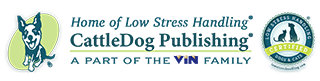How do I access my other course(s)?
There are two methods for locating your enrolled courses from the student dashboard.
Method 1
Step 1
After logging into the Low Stress Handling® University, you will see 6 sections on your student dashboard. They are Resume, My Courses, Catalog, Inbox, Frequently Asked Questions, and Resources.
Step 2
Click on My Courses to choose from a list of categories of courses you previously purchased.
Step 3
Click on the category of the course you would like to watch.
Step 4
Then click the Start button below the course you would like to begin.
or
Method 2
Step 1
After logging into the Low Stress Handling® University, select the three horizontal lime green lines in the top right hand corner.
Step 2
A drop down menu will appear on the right side of the screen. Click on the My Courses button towards the top of the list, below Dashboard.
Step 3
On this page, you will find the possibility of different categories, depending on the courses or curriculums you have enrolled in. Click on the category of the course you would like to watch.
Step 4
Then click the Start button below the course you would like to begin.